Location Based Scheduling
Location based scheduling is an alternate method of project management and scheduling from the (now) most common form of Activity-based critical path methods.
LOCATION BASED SCHEDULING METHOD
Location based scheduling method emphasises the continuity of work progressing through physical areas and is based on graphical techniques that demonstrate this aspect. Location Based Scheduling methods are most commonly applied to commercial building projects, however principles of this method may also apply to linear infrastructure projects with the major difference being that buildings use a discrete location-based axes rather than a continuous linear range as applied to linear projects like highways.
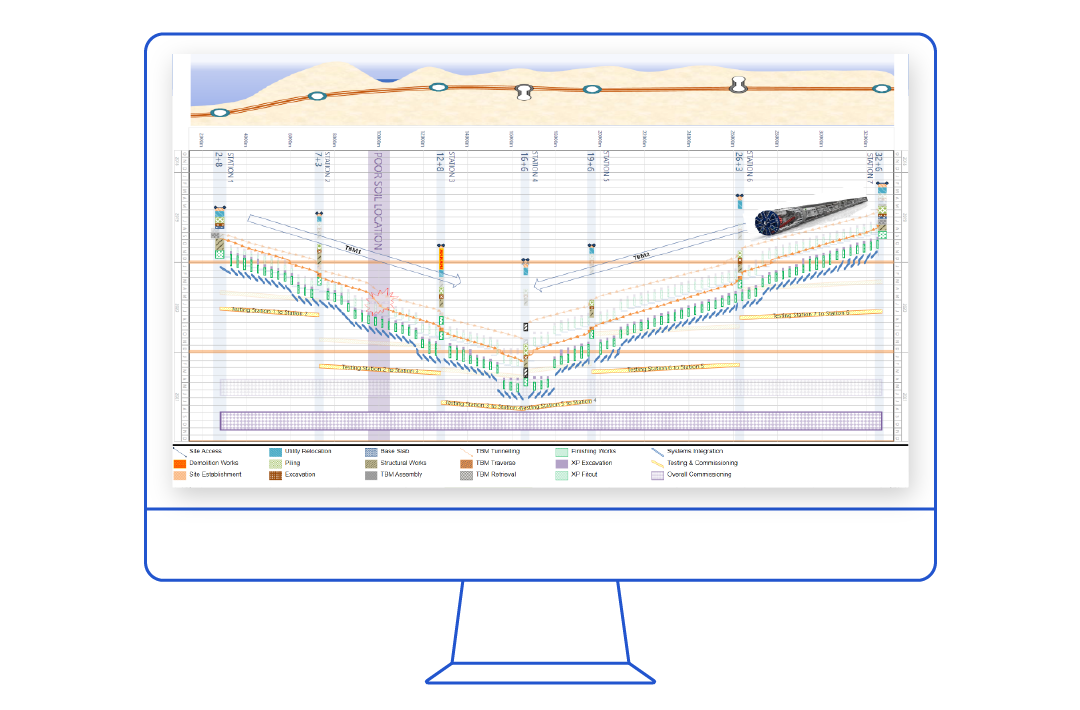
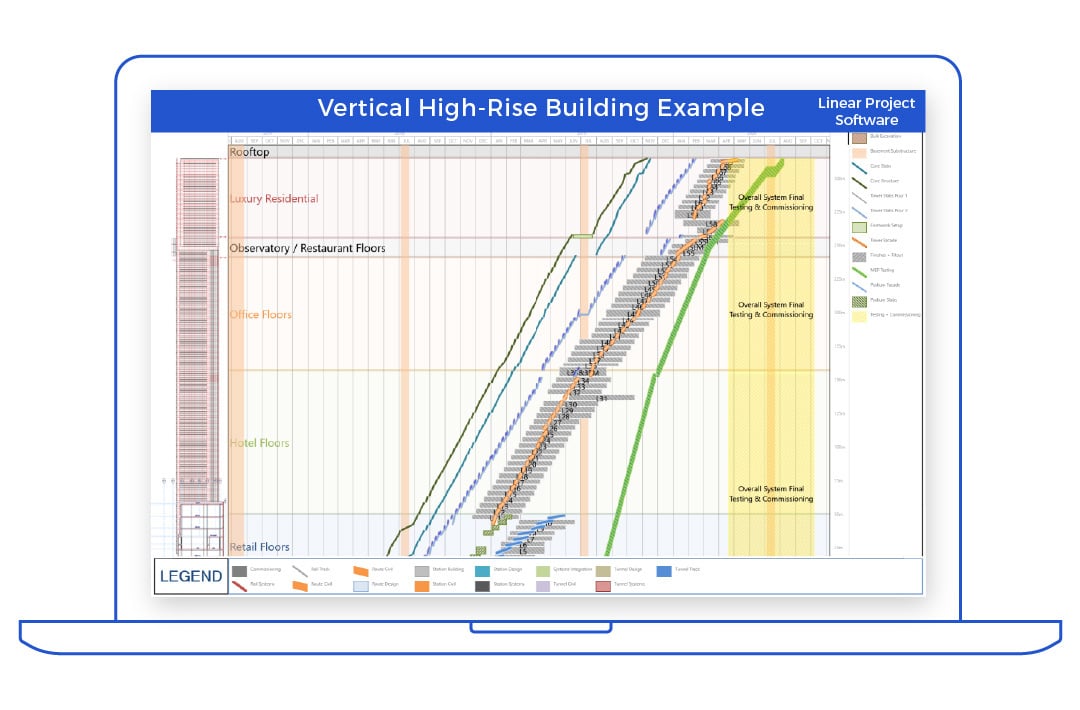
Location Breakdown Structure (LBS)
While Traditional CPM scheduling is based on a Work Breakdown Structure (WBS), and where the work occurs is almost a secondary consideration, Location based methods use a Location Breakdown Structure (LBS) that creates a hierarchy of the sequencing that the works will proceed through such as building-floor-area-room structure.
The term location-based scheduling was first proposed by Russell Kenley in 2004 to differentiate the emphasis on locations and activities in planning, presented at the 12th International conference of Lean Construction.
Location Based Scheduling allocates quantities to the locations defined in the LBS and takes into consideration resourcing required to complete these works, including production rates, crew sizing, logic between tasks and any requirements for splitting or buffering works. The following forms of alternative scheduling methods all broadly fall into the category of location based scheduling techniques:
- Harmomograms
- Line Of Balance Chart (Line Of Balance Software)
- Flowline Method
- Integrated Line-of-balance and CPM
- Repetitive Scheduling Method (RSM)
- Time Location / Time Distance method
- Linear Scheduling (Linear Scheduling Software)
- March Charts
- Velocity diagrams
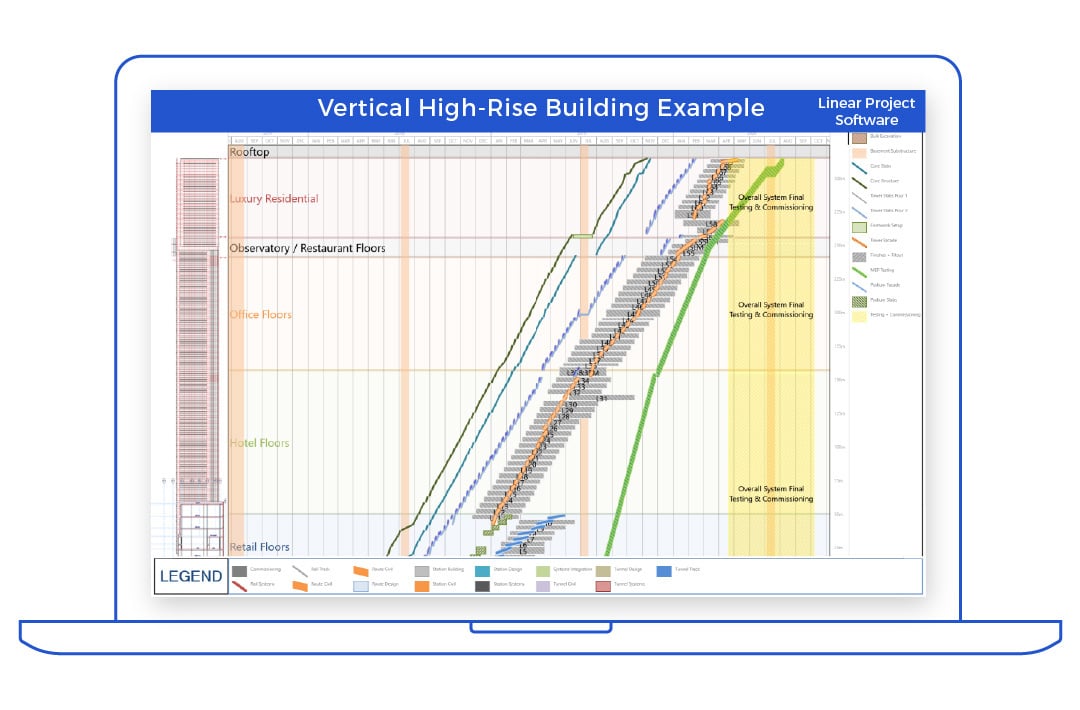
Location Based Schedule
While traditional Gantt charts are one possible representation of Location-Based Schedules, the Location-Based Scheduling method is much more suited to graphical representation as a location-based schedule, such as flowlines or line-of-balance schedules.
Representation of Location based schedules in Gantt format requires the ability to code schedule tasks according to the physical area the works are completed within. The code structure itself requires the ability to be hierarchical to allow the breakdown structure to correspond to the LBS. For users more familiar to traditional CPM Gantt charts, introducing Location based schedules in this format may allow the easiest transition.
This graphical representation will typically be a chart with the hierarchical Location Breakdown Structure upon one axis, and a timeline of the project upon the second axis, features that are similar to many of the other similar methods such as Time Location/Time Chainage charts or Linear Schedules.
>> Time Chainage Software
>> Time Location Distance Diagram Chart
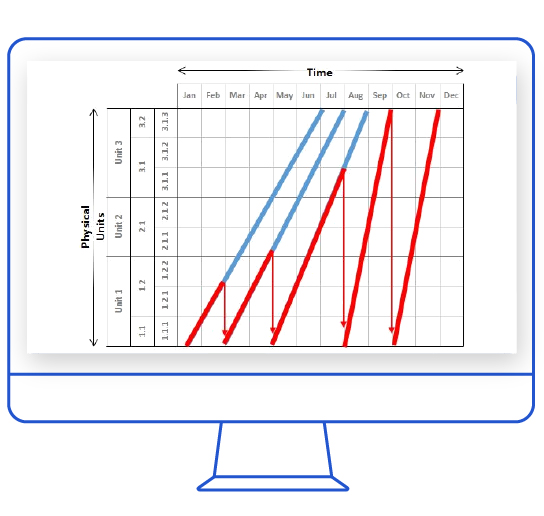
TURBO-CHART CAN BE USED TO APPLY LOCATION-BASED SCHEDULING TECHNIQUES
Turbo-Chart can be used to apply Location-Based Scheduling techniques by defining the Location breakdown structure into discrete values along the location axis. Turbo-Chart’s Shape Library can then create line type shapes as required, with the lines spanning the locations as required. Different Line styles, colours and thicknesses can be applied to represent different work types. Turbo-Chart in editor mode can allow these tasks to be drawn directly onto the chart, and resultant dates are exported in tabular format from Turbo-Chart into any other application.
In addition, Turbo-Chart also has features to contain multiple versions of the schedule than can also be compared across any version. Turbo-Chart allows Multiple-Charts each with their own set of filtered tasks, time and location ranges.
Where Transition from CPM to Location based methods is desired, Turbo-chart has been designed to import and update directly from CPM Scheduling tools such as Primavera P6, Microsoft Project, Asta PowerProject or any Tabular data ready tools.
