TURBO-CHART SOFTWARE DOWNLOAD
Turbo-Chart download and Installation requires an Internet Connection
- Trial activation and subscription requires a valid user email address
- By downloading and installing Turbo-Chart, you accept our Terms
- System Requirements shown on the Turbo-Chart FAQ Page
Watch this short video on downloading, installing and activating the 14-day trial of Turbo-Chart
Download MSI Installer File
If your IT department requires the Turbo-Chart MSI Installer file, please use the link below. NOTE Turbo-Chart installed using the MSI Installer will not automatically notify users of updated releases. Visit our Change Log to check releases
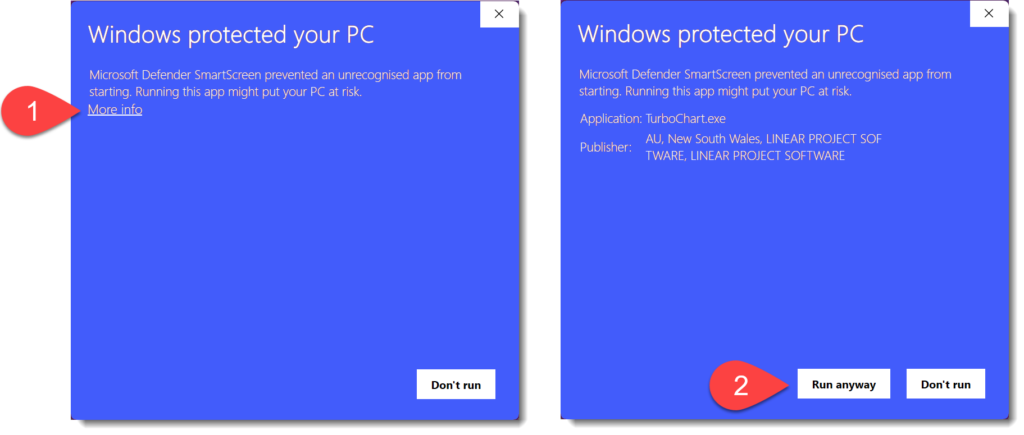
During installation, some users may receive Microsoft Smartscreen warnings shown below, follow the steps below to install Turbo-Chart:
-
Selecting “More Info”, then
-
Click on “Run Anyway”
Help using Turbo-Chart
We hope that Turbo-Chart is easy to use, and we don’t expect it will require significant effort or training to use.
If you require help:
- We regularly add material to our knowledge base found HERE
- Tutorial videos and documentation are available on our website and here on our YouTube is a playlist: 7 short training videos
- Our Turbo-Chart YouTube Channel
- Sample data is available within Turbo Chart from the HELP>DOWNLOAD SAMPLES menu
- Support is available to customers via email: support@linearprojectsoftware.com
The latest User Guide is available from here
If you still require customised training, please Contact Us for assistance
Activating the 14-Day Trial
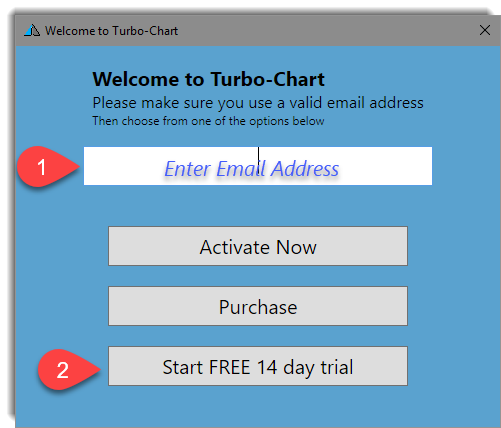
Turbo-Chart is available as a fully functioning 14 day trial, after registering an email account and obtaining an activation code. After installing the latest release, the screen above will be displayed.
Enter the email address that will be used to register Turbo-Chart
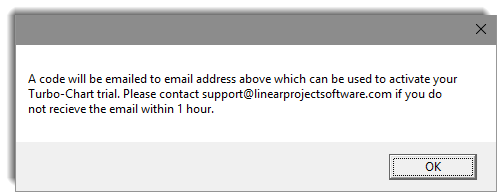
Click on Start FREE 14 Day Trial. A notice about an activation email will appear as such.
Activating Your Subscription
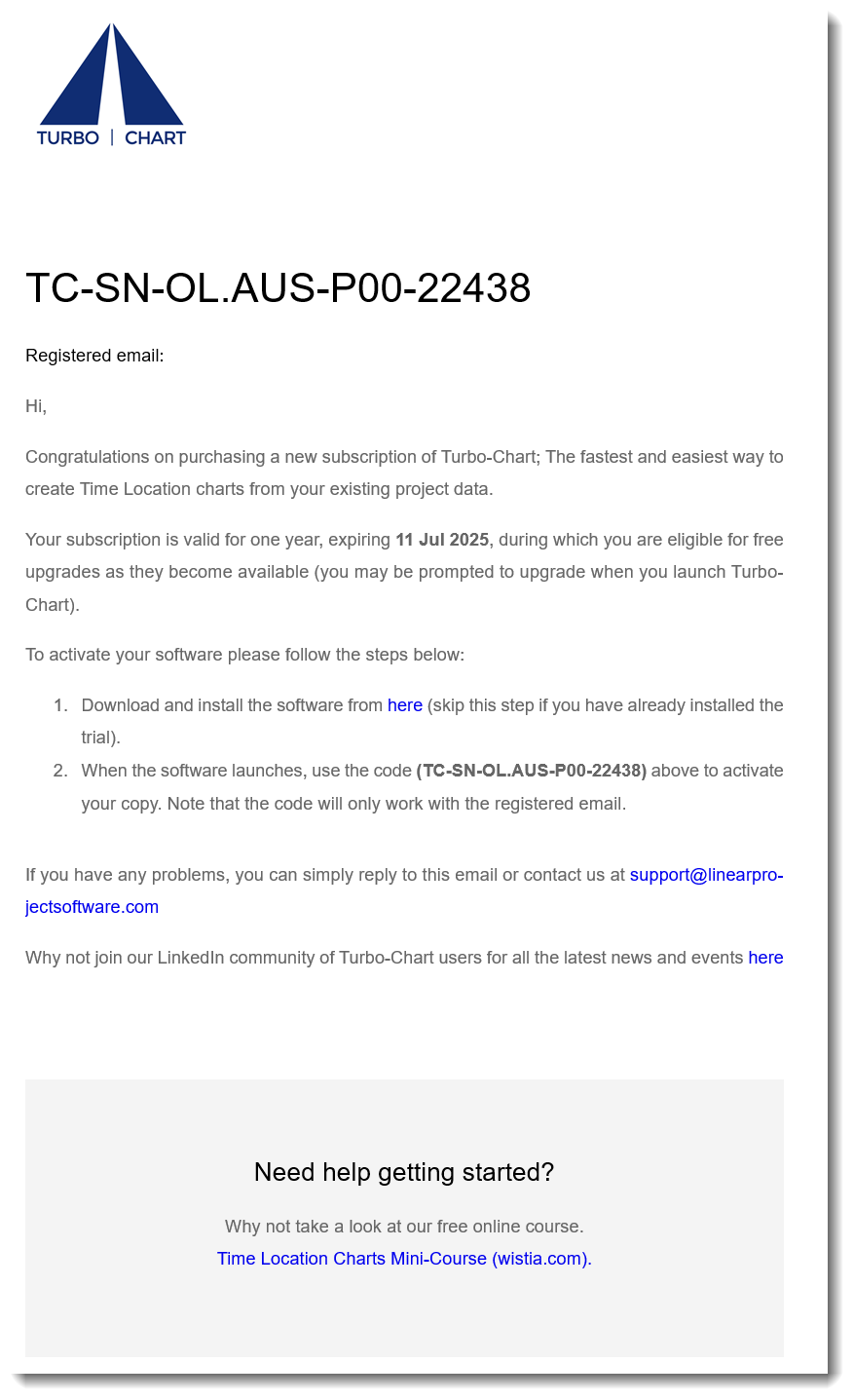
After successful Payment, you will receive an email with License Code. user email and subscription management details.
1)Note the user email listed in the email, this will be used to activate Turbo-Chart
2) Copy the License Code to your clipboard (CTRL+C)
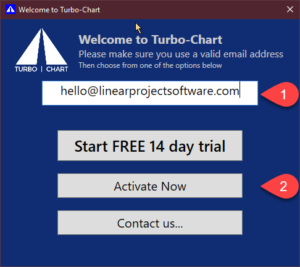
After launching Turbo-Chart:
1) Ensure the email address matches the user email provided in the previous step.
2) Click on Activate Now
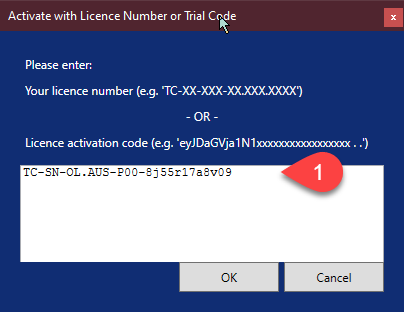
The License Code copied to clipboard will be automatically populated, otherwise copy and paste the license code, and press OK. Turbo-Chart will now be activated for your subscribed period
